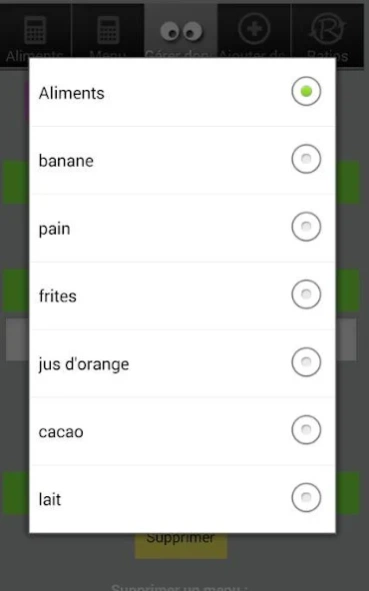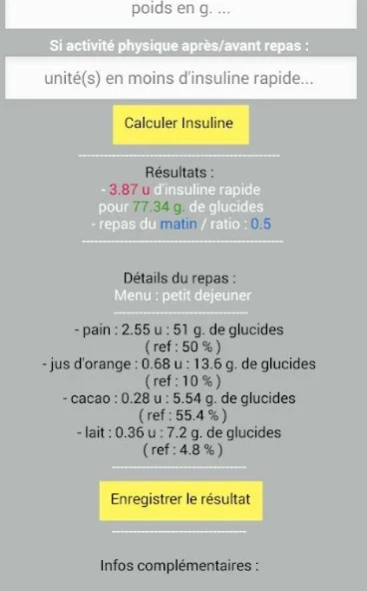Calcul Insuline - diabète app 1.2.5
Free Version
Publisher Description
Calcul Insuline - diabète app - Save your food, menus, ratios, and simply calculate your insulin.
"Insulin Calculator" is an application intended for type 1 diabetics. And more specifically for those who have been trained in functional insulin therapy.
Record your foods *, compose your menus *, and calculate * your rapid insulin doses simply and quickly.
We hope that “Insulin Calculator” can be useful for those who have to count and prick themselves before eating. Do not hesitate to contact us by email to give us your opinions, your suggestions, your remarks, or ask your questions about the use of our application.
* Notes:
After entering your foods, and your menus, remember to press the update buttons at the top of each tab so that they appear in the buttons offering lists of foods and menus. Otherwise, just quit the app and open it again to automatically update them in each tab.
When you start the application for the first time, you will find 2 foods (bananas, bread) that you can delete, as well as the default ratios; it's up to you to indicate yours.
About Calcul Insuline - diabète app
Calcul Insuline - diabète app is a free app for Android published in the Health & Nutrition list of apps, part of Home & Hobby.
The company that develops Calcul Insuline - diabète app is KidKat. The latest version released by its developer is 1.2.5.
To install Calcul Insuline - diabète app on your Android device, just click the green Continue To App button above to start the installation process. The app is listed on our website since 2017-04-04 and was downloaded 2 times. We have already checked if the download link is safe, however for your own protection we recommend that you scan the downloaded app with your antivirus. Your antivirus may detect the Calcul Insuline - diabète app as malware as malware if the download link to com.calculinsuline is broken.
How to install Calcul Insuline - diabète app on your Android device:
- Click on the Continue To App button on our website. This will redirect you to Google Play.
- Once the Calcul Insuline - diabète app is shown in the Google Play listing of your Android device, you can start its download and installation. Tap on the Install button located below the search bar and to the right of the app icon.
- A pop-up window with the permissions required by Calcul Insuline - diabète app will be shown. Click on Accept to continue the process.
- Calcul Insuline - diabète app will be downloaded onto your device, displaying a progress. Once the download completes, the installation will start and you'll get a notification after the installation is finished.